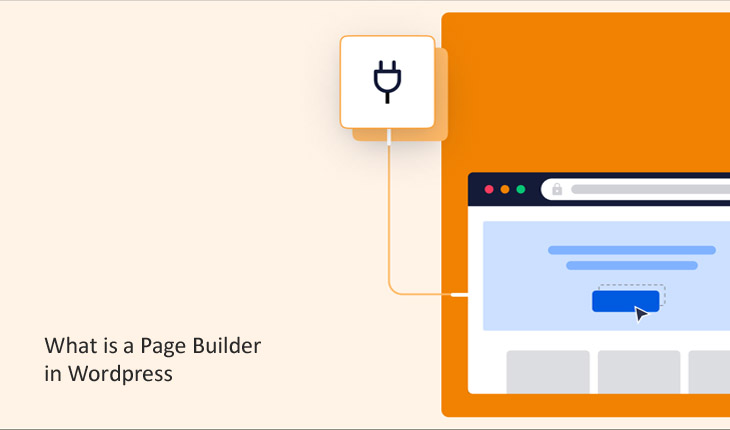A page builder in WordPress is a plugin that allows users to create and design web pages without needing to write any code. This tool provides a user-friendly interface with drag-and-drop functionality, making it easy for anyone to customize their website layout. What is a Page Builder in WordPress
Page builders often come with pre-designed templates and elements that can be easily added and customized to fit the user’s needs. This flexibility and ease of use make page builders a popular choice for individuals and businesses looking to create professional-looking websites without the technical expertise.
Many page builders also offer responsive design features, ensuring that websites created with them look good on various devices and screen sizes. Additionally, these plugins frequently include features such as SEO optimization tools, integration with popular third-party services, and the ability to add animations and interactive elements to enhance user engagement.
The convenience and versatility of page builders make them valuable tools for individuals and businesses seeking to establish a strong online presence and effectively showcase their products or services.
Why Use a Page Builder Plugin for WordPress?
When launching a blog, it’s common for novices to struggle with personalizing their WordPress site designs. Individuals transitioning from platforms like Weebly to WordPress or Wix often opt for a drag and drop website creation tool.
Although numerous high-end WordPress themes offer various site designs, they can be challenging to modify if you lack coding knowledge. For instance, attempting to design a page with a unique layout, such as a landing page, can be a challenge without the aid of a drag and drop website builder.
Fortunately, there’s an abundance of drag and drop website builder plugins for WordPress. These plugins enable you to craft entirely bespoke website layouts in WordPress without the need to write any code.
Best Page Builder Plugins for WordPress?
Look for a WordPress page builder with an easy-to-use, intuitive interface and professionally designed templates that are ready to go. Each plugin offers its own unique set of features.
There are numerous WordPress page builder plugins available on the market. We’ve chosen to compare and rank the top WordPress page builders to assist you in selecting the best option for your needs.
We evaluated each page builder for its ease of use, flexibility, and design quality, and found that SeedProd, Beaver Builder, and Divi are the top three choices. What is a Page Builder in WordPress
The block editor functions well with your theme but doesn’t offer the ability to override the theme’s style and settings. Additionally, it doesn’t provide a true preview of how your page will appear as you edit it.
However, you could consider using a plugin like CSS Hero to add some page building capabilities to the block editor.
To learn more about the limitations of the block editor, check out our comparison between Gutenberg and WordPress page builders.