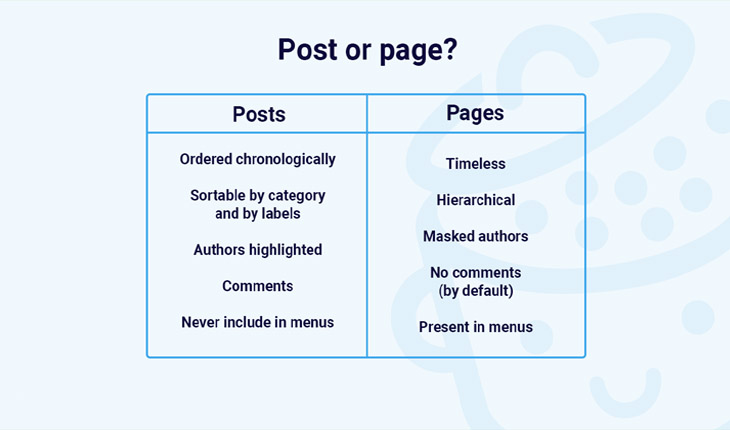As you learn WordPress, you’ll likely ask about posts vs. pages. Many tutorials skip this important topic. Knowing the differences and when to use each is crucial for using WordPress effectively. What is the Difference Between WordPress Posts and Pages?
Are you interested in understanding the distinction between posts and pages?
By default, WordPress offers two distinct content types: posts and pages. Even though they may appear alike in the WordPress interface, they have unique roles for your website.
In this piece, we aim to clarify the distinction between posts and pages in WordPress.
What are Posts in WordPress?
In WordPress, posts are individual entries that are displayed in reverse chronological order on your blog or website. They are typically used for timely or regular updates, such as news articles, blog posts, or product updates. Posts can be categorized and tagged
to help organize content and make it easier for users to navigate your site. They also allow for comments and social sharing, encouraging engagement and interaction with your audience.
WordPress posts are a fundamental feature of the platform that enable users to publish fresh content regularly, keeping their website dynamic and engaging. By categorizing and tagging posts appropriately, website owners can ensure that visitors can
easily find relevant information and explore various topics of interest. Additionally, the interactive features of comments and social sharing embedded within posts foster a sense of community and interaction, enhancing user engagement and potentially driving more traffic to the site.
What Are Pages in WordPress?
In WordPress, pages are static, standalone content pieces that are different from blog posts. They are used for information that doesn’t change frequently, like an “About Us” or “Contact” page. Pages are typically linked to the site’s navigation menu for easy access by visitors.
Pages in WordPress are easy to create and manage, allowing users to customize the layout and design to fit their brand aesthetic. By organizing content into pages,
website owners can provide valuable information to visitors in a structured and accessible manner. Additionally, pages can be optimized for search engines to improve visibility and attract more traffic to the site.
WordPress Pages vs. Posts (Key Differences)
WordPress Pages are best suited for static content like “About Us” or “Contact” pages, while Posts are ideal for regularly updated content such as blog posts. Pages are typically displayed in the site’s navigation menu, providing easy access to essential information.
On the other hand, Posts are organized by categories and tags, making it easier for users to navigate through related content. Understanding these distinctions helps in effectively organizing and presenting content on a WordPress website.
By strategically utilizing WordPress Pages and Posts, website owners can enhance the user experience and improve the overall organization of their site. Pages can be used to highlight evergreen content and essential information, ensuring that visitors can easily find what they are looking for. Posts,
on the other hand, allow for dynamic and engaging updates that keep the website fresh and encourage return visits. By leveraging the unique characteristics of Pages and Posts, website administrators can create a well-rounded and engaging online presence. What is the Difference Between WordPress Posts and Pages?