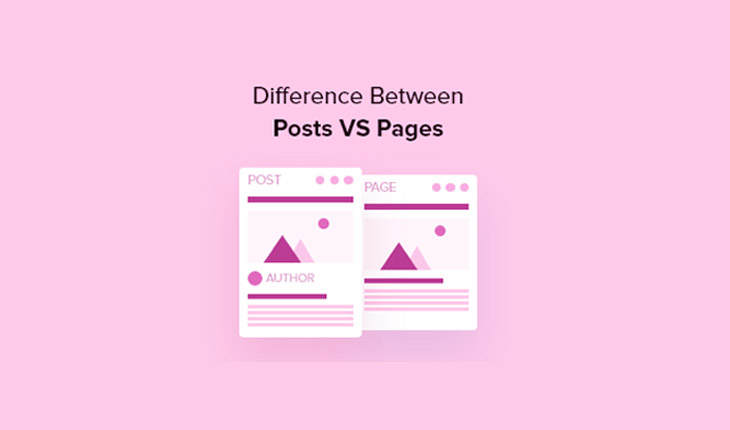WordPress pages are great for static content like your “About” or “Contact” pages, whereas posts are perfect for timely or regularly updated content, like blog entries. Pages are usually displayed in the navigation menu, providing easy access for visitors, while posts are organized by categories and tags, What is the Difference Between WordPress Posts and Pages?
making it simple for users to find specific content. Both pages and posts are essential elements of a well-structured WordPress website, each serving a distinct purpose in presenting information to your audience.
WordPress Pages

WordPress pages are static, standalone content pieces on a website. They are useful for creating permanent information like contact pages or about sections. Unlike posts, pages are not typically listed by date and are not part of the site’s regular blog feed.
This makes them perfect for evergreen content that doesn’t change often. WordPress pages are also beneficial for creating landing pages for marketing campaigns. These landing pages can be tailored to specific promotions, events, or products, providing a focused and targeted message to visitors.
By utilizing WordPress pages effectively, businesses can optimize their online presence and improve user experience by presenting essential information in a structured and easily accessible format.
WordPress Posts
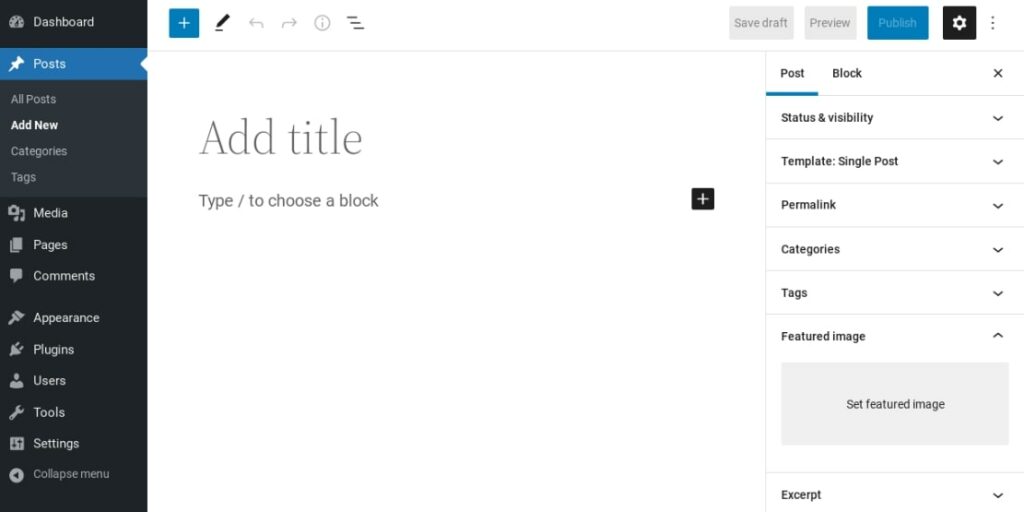
WordPress posts offer a user-friendly platform for creating and publishing content. With a variety of formatting options, multimedia support, and scheduling capabilities, WordPress posts make it easy to showcase text, images, and videos in an attractive layout. Additionally,
the ability to categorize and tag posts helps organize content for easy navigation and searchability. These features make WordPress posts a versatile tool for bloggers, businesses, and content creators looking to share their ideas and engage with their audience effectively.
WordPress posts also provide opportunities for audience engagement through comments and social sharing buttons, allowing readers to interact with the content and share it across various platforms. Furthermore, the ability to optimize posts for search engines with plugins
like Yoast SEO enhances visibility and increases the likelihood of reaching a wider audience. By utilizing WordPress posts effectively, content creators can not only convey their message clearly but also drive traffic to their website and cultivate a loyal following.
| WordPress pages | WordPress posts |
| Intended for evergreen content | Intended for news or “blog” content – very time-driven |
| Can be nested together in parent/child arrangements to create a directory structure | Can fit into a directory structure using categories that can be nested in parent/child relationships |
| Cannot leverage categories, tags or authors | Leverages categories, tags, and authors |
| Cannot use RSS feeds to share content | Can use RSS feeds to share content |
| Can be styled any way the website owner wishes | Can be styled any way the website owner wishes |
| Is considered content to the website visitors and search engines | Is considered content to the website visitors and search engines |
Posts vs. Pages: Frequently Asked Questions (FAQs)
Here are some of the most common questions we’ve received from our users regarding the difference between posts and pages in WordPress, and the correct way to utilize them.
How many posts and/or pages am I allowed to have on WordPress?
There’s no cap on the number of posts or pages you can have. WordPress allows for an unlimited number of posts and pages.
Do posts offer any SEO benefits compared to pages?
Not completely. Generally, search engines prefer content that is relevant, well-organized, and current. However, there are tools like AIOSEO that can assist in optimizing both blog posts and pages to improve their visibility on search engine results pages.
In summary, it’s advised to concentrate on making your website or blog easy to navigate and valuable for your intended audience. For further guidance, check out our comprehensive WordPress SEO guide for newcomers.
Is the process of adding pages the same as adding posts in WordPress?
Yes, the procedure for adding pages and posts in WordPress is quite similar. The menu for adding pages and posts may be displayed differently, but the steps to create a new post or page are identical.
For pages, you can access the Pages » Add New feature in the WordPress admin dashboard. On the other hand, creating a new post is as simple as navigating to Posts » Add New. After that, you’ll be taken to the Gutenberg editor to begin inputting your content blocks.
What types of pages should I include on my website or blog?
The answer to this question varies based on the nature of your blog or WordPress site. Nonetheless, it might be helpful to review our list of essential pages for all types of websites. WordPress Pages or Posts: Which Should you Use?