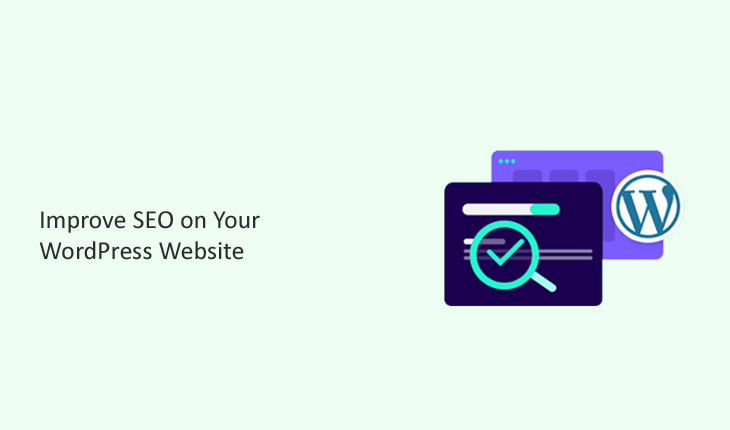Want to boost your WordPress site’s SEO? SEO is about using techniques to make your site rank higher on search engine results pages (SERPs). A top spot means more visitors. Research from Sistrix, Improve SEO on Your WordPress Website – 10 Ways
analysing over 80 million keywords and billions of results, shows that nearly half of internet users choose the first or second result for their searches.
In addition to the strategies mentioned, it’s also crucial to focus on internal linking within your WordPress website. By connecting relevant pages and posts with anchor text that includes keywords, you can improve the overall structure of your site and help search engines understand the context and importance of each page.
Additionally, optimizing images with descriptive alt text and captions can enhance the accessibility of your content for both search engines and visually impaired users, further boosting your SEO efforts.
1. Run an SEO Audit
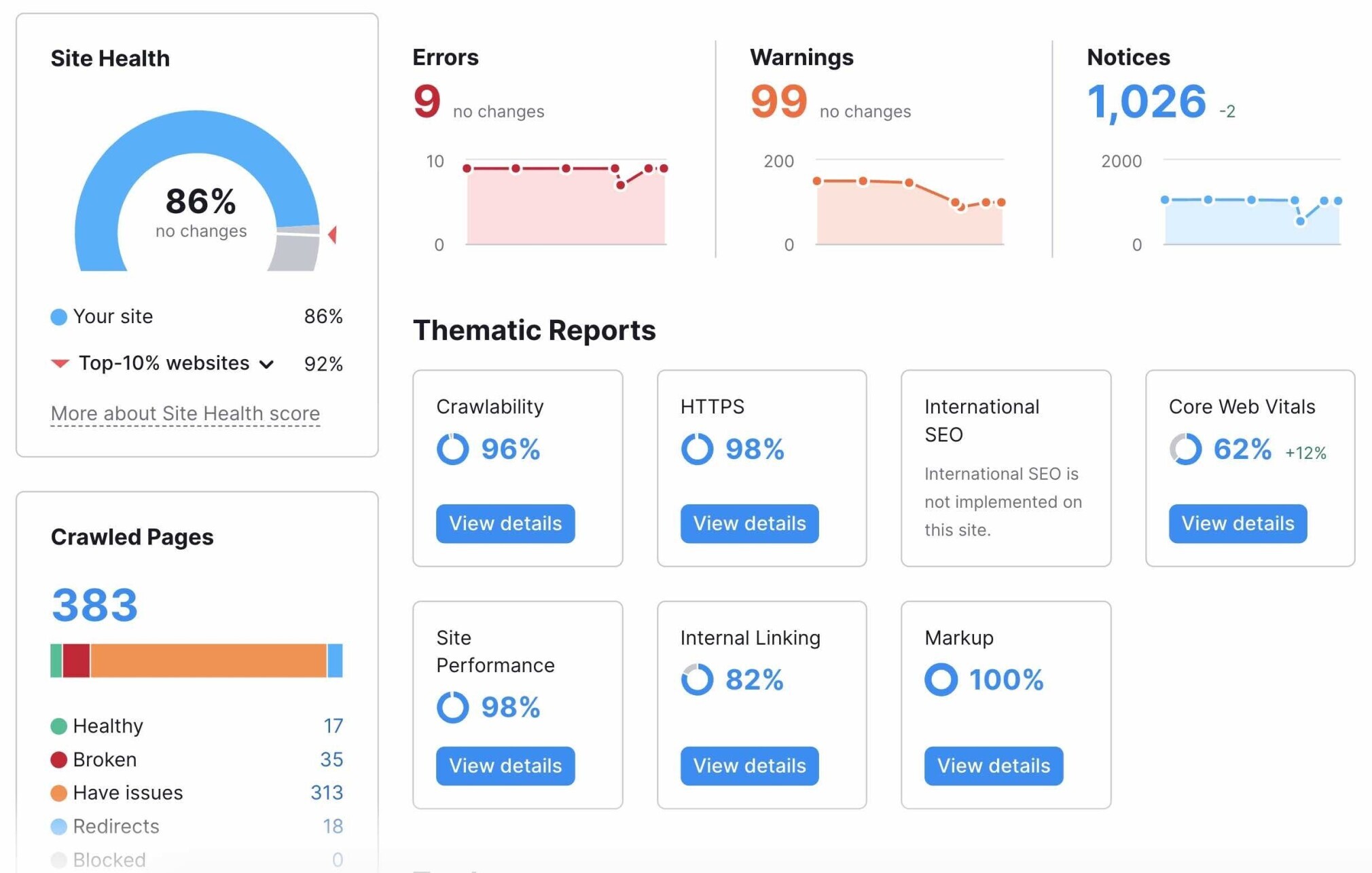
Running an SEO audit is an essential step in maintaining a strong online presence and ensuring that your website performs well in search engine results. By regularly conducting these audits, you can stay ahead of any technical issues that may be hindering your site’s performance
and take proactive steps to improve your SEO strategy. This can ultimately lead to increased organic traffic, improved search engine rankings, and better user engagement on your website.
- Identify Technical Issues: Conducting an SEO audit helps uncover technical problems on your website, such as broken links or slow loading times.
- Improve Site Performance: By analyzing your SEO performance, you can optimize your site structure and enhance user experience, leading to better search engine rankings.
- Boost Organic Traffic: Addressing issues found in the audit can increase your site’s visibility in search engine results, driving more organic traffic to your website.
2. Check What’s Indexable
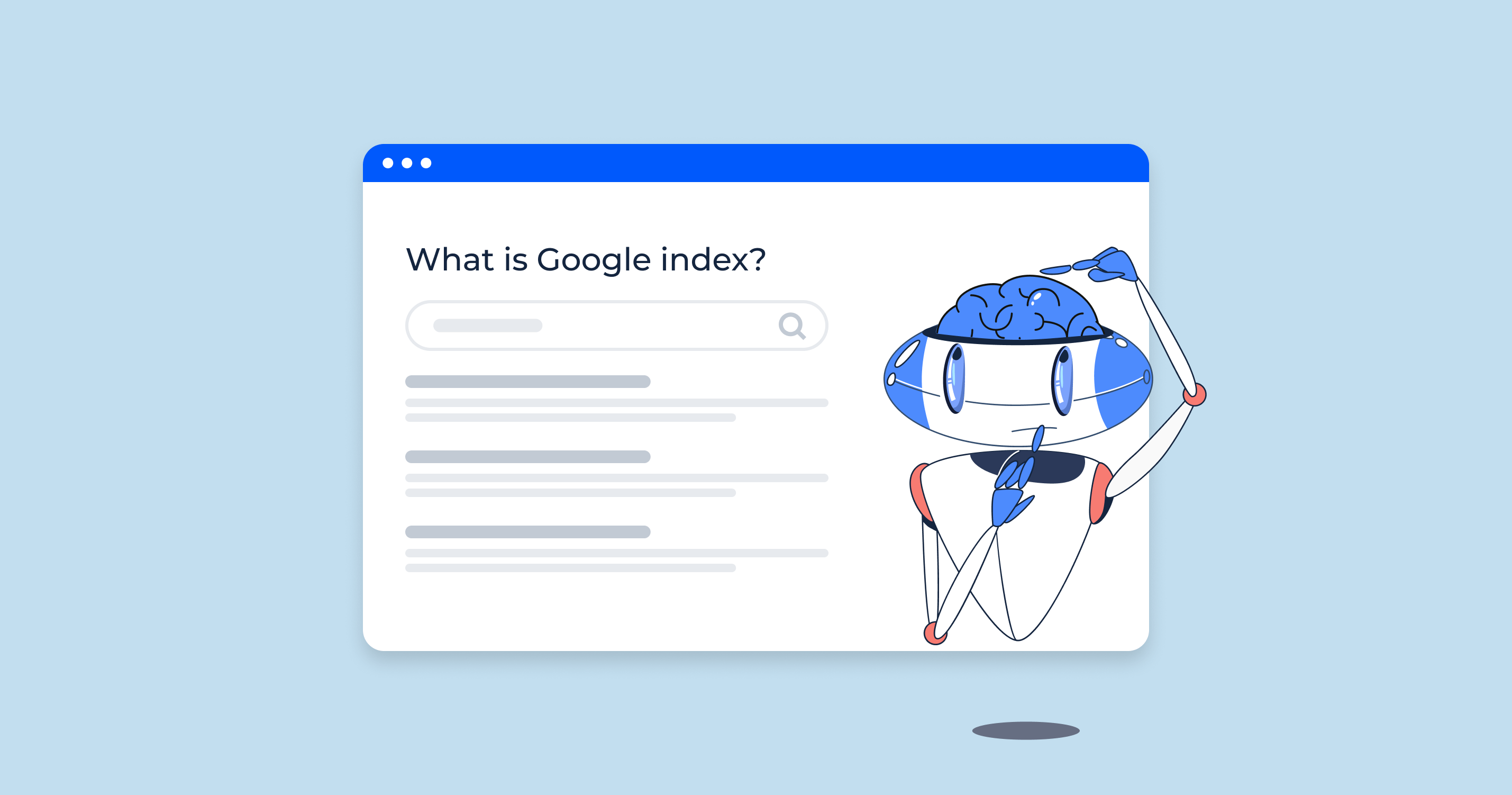
A webpage is deemed “indexed by Google” if it’s accessible and can be scanned by the “Googlebot” (Google’s scanning tool). This bot examines the layout, the content, and the subject matter of the webpage stored in Google’s index.
If a webpage is indexed, it appears in Google’s search results. Therefore, it’s crucial to make sure all your pertinent and significant pages are searchable. Additionally, you should specify which pages you wish to exclude from indexing for particular reasons, like those you wish to conceal from users (such as forum discussions, thank you pages, landing pages for advertisements.).
How Do I Set a Page to Noindex in WordPress?
To exclude a page from being indexed by Google, you have to include the noindex rule on the page as a <meta> tag or as an HTTP response header.
✅You can also use an SEO WordPress plugin because most of them have the option to noindex a specific page.
3. Redirect 404 Pages
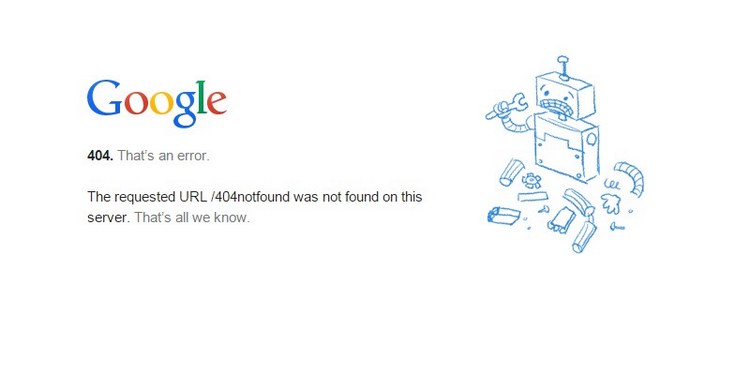
404 errors occur when a visitor, whether human or automated, attempts to view a page that doesn’t exist on a website. This could be due to the URL not existing at all, or the page and its content have been deleted.
In such situations, it’s advisable to redirect the 404 page, particularly if it links to other relevant content on your site. Failing to do so could impact the traffic to those pages and the overall structure of your website’s internal links.
It’s suggested to direct 404 pages to an existing page using a 301 (permanent) redirect. The ideal approach is to direct the page to content that is similar; however, if there’s no suitable content, the homepage should be considered as the next best option. There are various methods to redirect 404 pages on WordPress.
4. Create an XML Sitemap
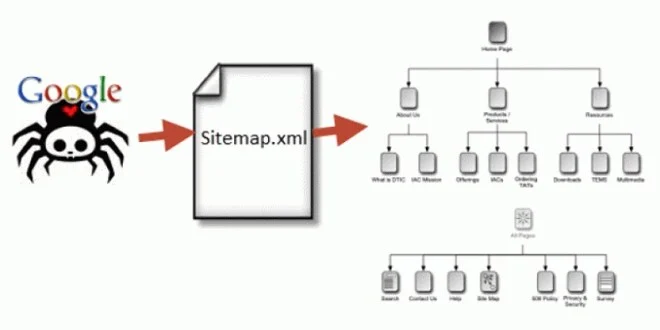
An XML sitemap is a file that lists all the URLs of your website. It helps search engines like Google to crawl and index your site efficiently. By including important details like the last modification date of each page, priority level, and frequency of changes,
it ensures that search engines can understand the structure of your site and rank it accurately in search results. Creating and submitting an XML sitemap is a crucial step in optimizing your website’s visibility and accessibility online.
XML sitemaps also provide valuable insights into how search engines are interpreting your website’s content and structure. By monitoring the crawl efficiency and indexing patterns, website owners can identify any potential issues or gaps in their SEO strategy.
Regularly updating and maintaining the XML sitemap ensures that search engines are aware of all the relevant pages on your site,
5. Improve Optimize Your Images

Website loading speed directly influences its SEO ranking, as Google favors quick websites over sluggish ones, including how well they perform on mobile devices. The newest ranking factor in SEO, Google’s Page Experience, encompasses the Core Web Vitals,
which are specific criteria that determine the overall experience of a web page for users. To evaluate how well your WordPress site is performing, you can use Lighthouse on PageSpeed Insights. Common causes of slow website loading include inadequate code optimization
, slow server response times, excessive elements that prevent pages from being fully loaded, poorly optimized images, and insufficient caching.
6. Mobile-Friendly WordPress Theme
Additionally, a mobile-friendly WordPress theme can also contribute to faster loading times, which is crucial for providing a seamless user experience. Faster loading speeds can decrease bounce rates, improve user satisfaction, and positively impact your website’s search engine rankings.
By investing in a mobile-friendly theme, you are not only catering to the needs of your mobile audience but also setting a strong foundation for your website’s performance and success in the long run.
Furthermore, a mobile-friendly WordPress theme can also enhance your website’s accessibility. By ensuring that your site is user-friendly on all devices, including smartphones and tablets, you are making it easier for a broader audience to access and engage with your content.
7. Use SEO-Friendly Permalinks
SEO-friendly permalinks are crucial for optimizing your website for search engines. Including relevant keywords in your permalinks can help search engines understand the content of your pages better. Short and descriptive permalinks are easier for both search engines and users to read and remember.
By using hyphens to separate words in your permalinks, you can improve readability and SEO ranking. Making sure your permalinks are unique and consistent across your website can also help boost your search engine visibility.
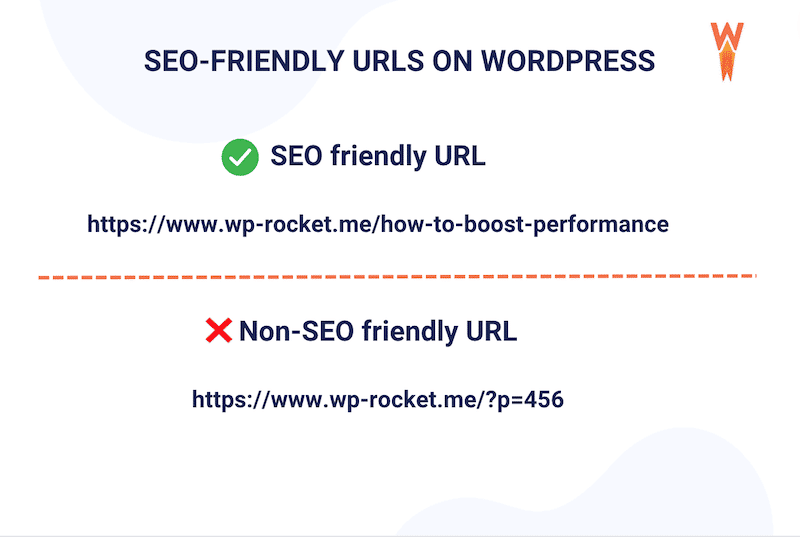
8. Improve Internal Linking
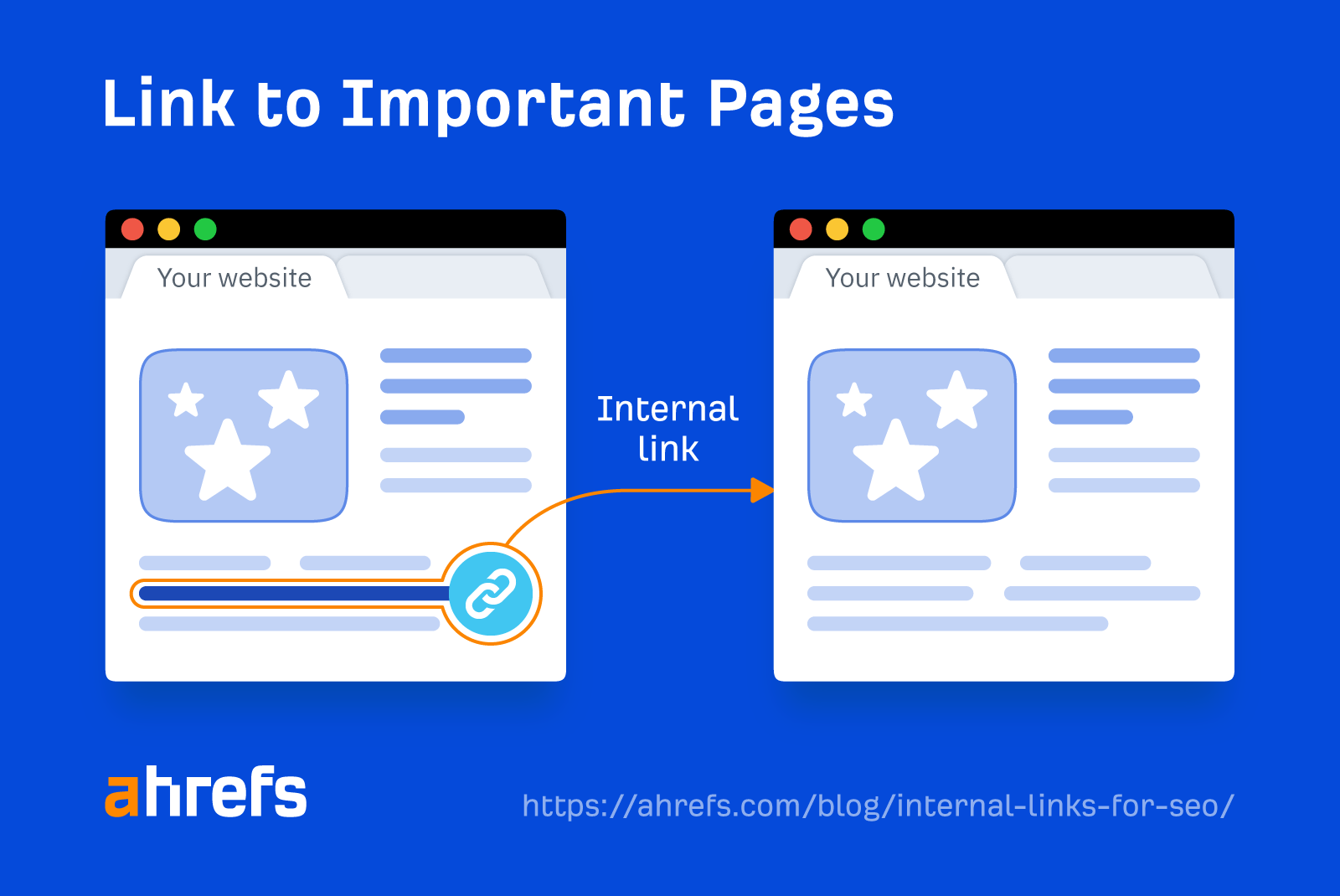
Internal linking helps improve website navigation. It guides users to relevant content, reducing bounce rates. Additionally, it boosts SEO by showing search engines the structure of your site. This can enhance visibility and improve organic traffic.
Furthermore, internal linking can also help in spreading link equity across your website, as it allows you to strategically distribute authority to important pages. By linking relevant pages together, you can signal to search engines which content is most significant, ultimately boosting the overall ranking potential of your website. Improve SEO on Your WordPress Website – 10 Ways