Selling a single product online can be an exciting endeavor. Whether you’re launching your latest invention or offering a service that solves a specific problem, the digital landscape provides endless opportunities.
WordPress stands out as one of the best platforms for this purpose, thanks to its user-friendly interface and extensive plugin ecosystem.
Imagine setting up your own store without needing technical expertise. With WordPress, turning your vision into reality is easier than ever. This guide will walk you through various methods to effectively sell a single product online using WordPress.
Let’s dive in and unlock the potential of eCommerce with just one standout offer!
Why Sell a Single Product Online Using WordPress?

Selling a single product online can simplify your e-commerce strategy. With WordPress, you gain access to powerful tools that make the process straightforward and efficient.
WordPress is user-friendly, even for those without extensive technical skills. It allows you to set up an attractive storefront quickly. Customization options let you create a unique brand identity, making your product stand out in a crowded market.
Optimizing for search engines is seamless with WordPress. Built-in SEO features help improve visibility and attract potential customers organically.
Moreover, using plugins enhances functionality. You can manage payments securely and streamline shipping processes effortlessly.
Focusing on one product means all your marketing efforts are concentrated. This targeted approach often leads to higher conversion rates as customers receive clear messaging about what you’re offering.
Method 1: Sell a Single Product with Shipping using WooCommerce
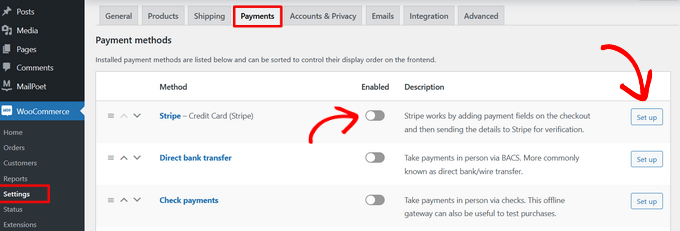
WooCommerce is a powerful plugin that transforms your WordPress site into an online store. It’s particularly useful when you want to sell a tangible product with shipping options.
To get started, simply install the WooCommerce plugin from your dashboard. Once activated, follow the setup wizard, which guides you through configuring payment methods and shipping settings.
Adding your single product is straightforward. Navigate to the “Products” section and click on “Add New.” Upload high-quality images and provide detailed descriptions. You can set prices and manage inventory easily.
Don’t forget about optimizing for SEO! Use relevant keywords in your product title and description to enhance visibility in search engines. Additionally, ensure that your checkout process is user-friendly; this will help reduce cart abandonment rates.
With WooCommerce’s robust features at hand, selling a single physical product online becomes seamless and efficient.
Method 2: Sell a Single Digital Product using Easy Digital Downloads
Selling a single digital product can be straightforward with Easy Digital Downloads. This plugin is tailored specifically for digital goods, making the process seamless.
First, set up your WordPress site and install the Easy Digital Downloads plugin. Once activated, you’ll find an intuitive interface for adding products. Simply upload your file, add a description, and set your price.
The checkout experience is streamlined too. Customers can quickly purchase without unnecessary distractions. Plus, it offers features like discount codes and customer management to enhance user experience.
Payment gateways are easy to integrate as well. Choose from options such as PayPal or Stripe to ensure secure transactions that suit your audience’s preferences.
With built-in reporting tools, you can track sales effortlessly and gain insights into your product’s performance over time. This helps in refining marketing strategies or adjusting pricing based on demand.
Method 3: Sell a Single Online Service using WP Simple Pay
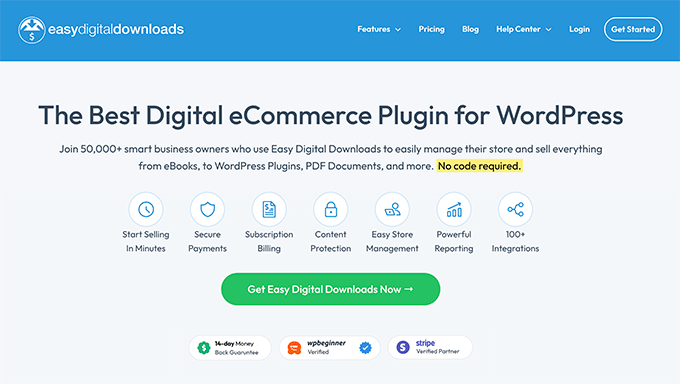
Selling a single online service can be straightforward with WP Simple Pay. This plugin is designed specifically for easy payment processing, making it an excellent choice for service-based businesses.
Setting up WP Simple Pay is user-friendly. You simply create a payment form tailored to your specific service. Whether you’re offering consulting sessions, coaching, or freelance work, customization options allow you to match the look and feel of your website.
Once your form is ready, integrating it into any page takes just a few clicks. Customers appreciate the seamless experience from browsing to booking their services.
Additionally, WP Simple Pay supports various payment gateways like Stripe. This flexibility ensures secure transactions while giving customers multiple payment options—enhancing their overall experience on your site.
Tracking payments is also simplified with built-in reporting features. You’ll gain insights into sales trends and customer preferences effortlessly.
Conclusion:
When it comes to selling a single product online, WordPress offers various tools and plugins that make the process seamless. Whether you are offering physical goods, digital downloads, or services, you can find a method that suits your needs perfectly.
WooCommerce stands out for those looking to manage shipping and inventory efficiently. It provides all the essential features needed to sell products directly from your website. On the other hand, Easy Digital Downloads simplifies selling digital items with an intuitive setup that focuses on user experience. For service-based offerings, WP Simple Pay allows easy payment collection without overwhelming customers with options.
The beauty of using WordPress lies in its flexibility and scalability. As your business grows or changes direction, adapting your site is straightforward. You don’t need extensive technical knowledge; just follow best practices for SEO and customer engagement.
Selling a single product can be both fulfilling and lucrative when done right. Choose the method that aligns with what you’re offering and get started today! How to Sell a Single Product Online with WordPress

