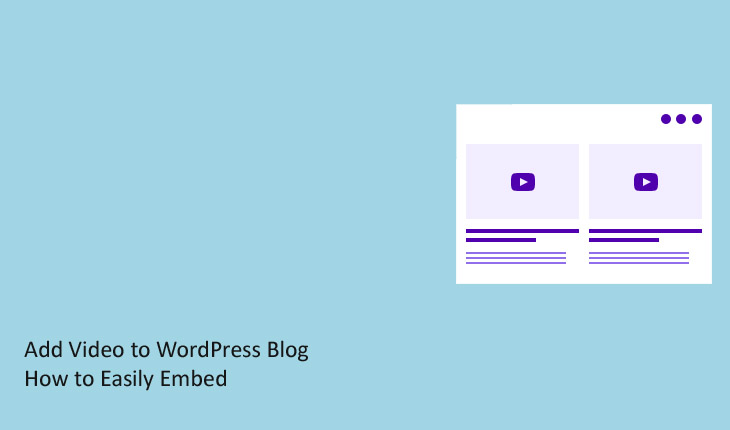Enhance Your Blog Content with Video: A Step-By-Step Guide to Adding Videos to Your WordPress Blog In today’s digital age, it’s no secret that video content is becoming increasingly popular and effective in capturing readers’ attention.
That’s why enhancing your blog content with videos can take your website to the next level. In this blog post, we will provide a step-by-step guide on how to add videos to your WordPress blog, as well as dive into the reasons why embedding videos is crucial for engaging and captivating your audience.
Here at W1Beginners, we embed videos into our most popular WordPress tutorials.
We will cover three different methods for embedding videos in WordPress, including using the block editor, old classic editor, and sidebar widgets. Plus, we’ll walk you through the process of uploading and embedding videos on WordPress.
By the end of this guide, you’ll understand the power of video in elevating your blog content and be ready to incorporate it into your own posts. So let’s get started!
Why Embed Videos in Your WordPress Blog Posts?
Adding videos to your WordPress blog is a powerful way to enhance your content and engage your audience. Embedding videos in your blog posts allows you to showcase information in a visual and interactive format, giving readers a break from traditional text-heavy posts.
Videos can also help illustrate complex topics or demonstrate step-by-step processes, making them easier for viewers to understand. Additionally, including video content on your blog can boost its SEO ranking, as search engines favor websites with diverse forms of media and rich content. Plus,
with the availability of various plugins and tools for video integration, it has never been easier to add videos to your WordPress blog posts. So why not take advantage of this opportunity to captivate your audience and elevate your blog’s overall quality?
In this guide, we will walk you through the steps of embedding videos into your WordPress blog, making it simple and effortless for you to enhance your content with visually appealing and informative videos.
Method 1: Embedding Videos in WordPress Blog Posts and Pages Using Block Editor
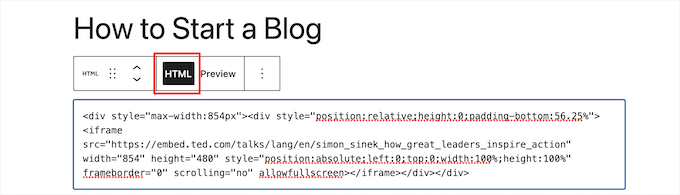
In order to enhance your blog content and keep your audience engaged, adding videos to your WordPress blog is a great option. With the Block Editor feature in WordPress,
embedding videos has become easier than ever before. To use this method, you simply need to add a new block in your blog post or page and select the “Video” block from the list of available options. Then, upload your video or paste the video link from YouTube
or other platforms into the designated area. This will automatically embed the video into your post or page, allowing your readers to watch it without leaving your site. It’s a simple yet effective way to incorporate multimedia content into your blog, making it more dynamic and visually appealing for your audience.
Method 2: Embedding Videos in WordPress Using the Old Classic Editor
![How to Embed Videos in WordPress [3 Easy Methods] » Rank Math](https://rankmath.com/wp-content/uploads/2023/12/add-video-classic-editor.gif)
Method 2: Embedding Videos in WordPress Using the Old Classic Editor If your WordPress site uses the old classic editor instead of the new Gutenberg editor,
embedding videos is still a simple process. First, go to the video hosting platform where your video is located (such as YouTube or Vimeo) and copy the video’s embed code. Then, open your blog post in the classic editor and switch to “Text” mode.
Paste the embed code where you want your video to appear, then switch back to “Visual” mode to see a preview of your embedded video. You can also adjust the size and alignment of the video by editing its code in “Text” mode.
This method allows you to easily enhance your blog content with engaging videos, without having to switch to a different editor on WordPress.
Method 3: How to Embed Videos in WordPress Sidebar Widgets
There are a few different methods for embedding videos in your WordPress blog, and one option is to add them to sidebar widgets. post or page,
This can be a great way to showcase your video content and make it easily accessible to your readers. To do this, you will first need to find the URL of the video you want to embed, which can usually be found by clicking on the share or embed button on the video’s platform.
Next, go to your WordPress dashboard and navigate to Appearance > Widgets. Here, you can drag and drop a “Text” widget into your desired sidebar section. Then, paste the video URL into the “Content” box of the widget and save it.
Your video should now be embedded in your sidebar and visible on your blog for all visitors to see. This method is simple yet effective in enhancing your blog content with engaging videos for a more dynamic user experience.
Step 4: Uploading and Embedding Videos on WordPress
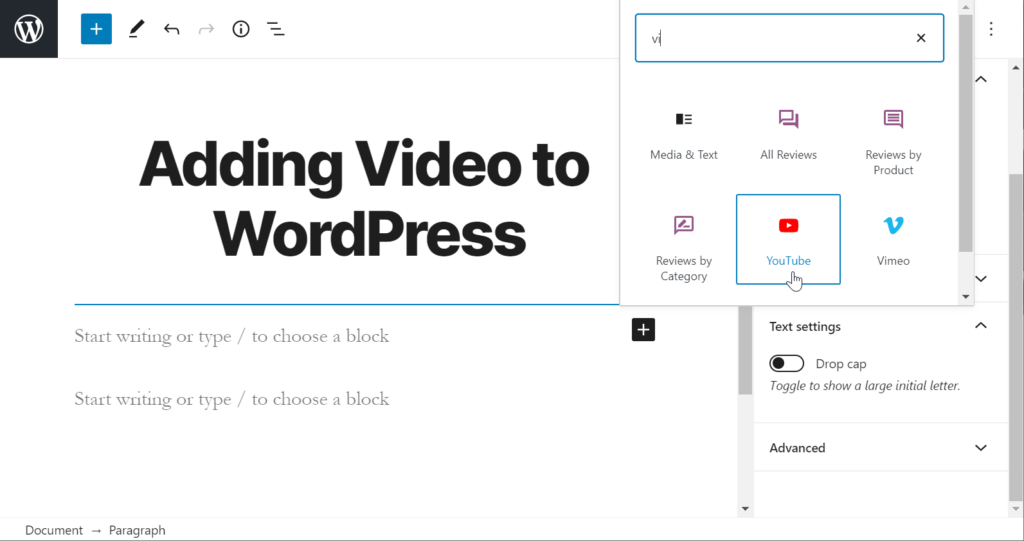
Once you have selected the perfect video to enhance your blog content, it’s time to upload and embed it on your WordPress blog. To do this, go to “Add Media” in your WordPress dashboard and select the “Upload Files” tab. Then, click on the
“Select Files” button and choose the video file from your computer. Once the file has finished uploading, click on it and then select “Insert into post.”
This will automatically embed the video into your blog post for viewers to watch. You can also customize settings such as autoplay, size,
and controls by clicking on the embedded video and selecting “Edit.” With just a few clicks, you can easily add engaging videos to your WordPress blog posts for a more dynamic reading experience.
Conclusion: The Power of Video in Elevating Your Blog Content
In conclusion, incorporating videos into your blog content can greatly enhance the overall quality and appeal of your website. Not only does video provide a more dynamic and engaging experience for your readers, but it also has the power to increase traffic to your blog and improve SEO. By following this step-by-step guide on how to add videos to your WordPress blog, you can easily elevate your content and stand out in the crowded online world. With the increasing demand for visual content, it is important for bloggers to keep up with trends and utilize the power of video in order to stay relevant and attract new readers. So don’t hesitate, start incorporating videos into your blog today and see how it transforms your website!