When it comes to WordPress plugins, there are two main categories to choose from: free plugins and premium plugins. Free plugins, as the name suggests, are available for free on the WordPress plugin directory. Are all WordPress Plugins Free vs. Premium Plugins
They are usually developed by third-party developers and offer a wide range of functionalities. On the other hand, premium plugins are those that require a purchase. Important WordPress Plugins
They are typically developed by professional teams or companies and offer more advanced features and support. While free plugins can be a great starting point for beginners or for those on a budget, premium plugins provide a higher level of customization, security, and reliability.
They often come with dedicated customer support, regular updates, and compatibility with the latest WordPress versions. Ultimately, the choice between free and premium plugins depends on the specific needs and requirements of your WordPress website or blog.
What are WordPress Plugins?
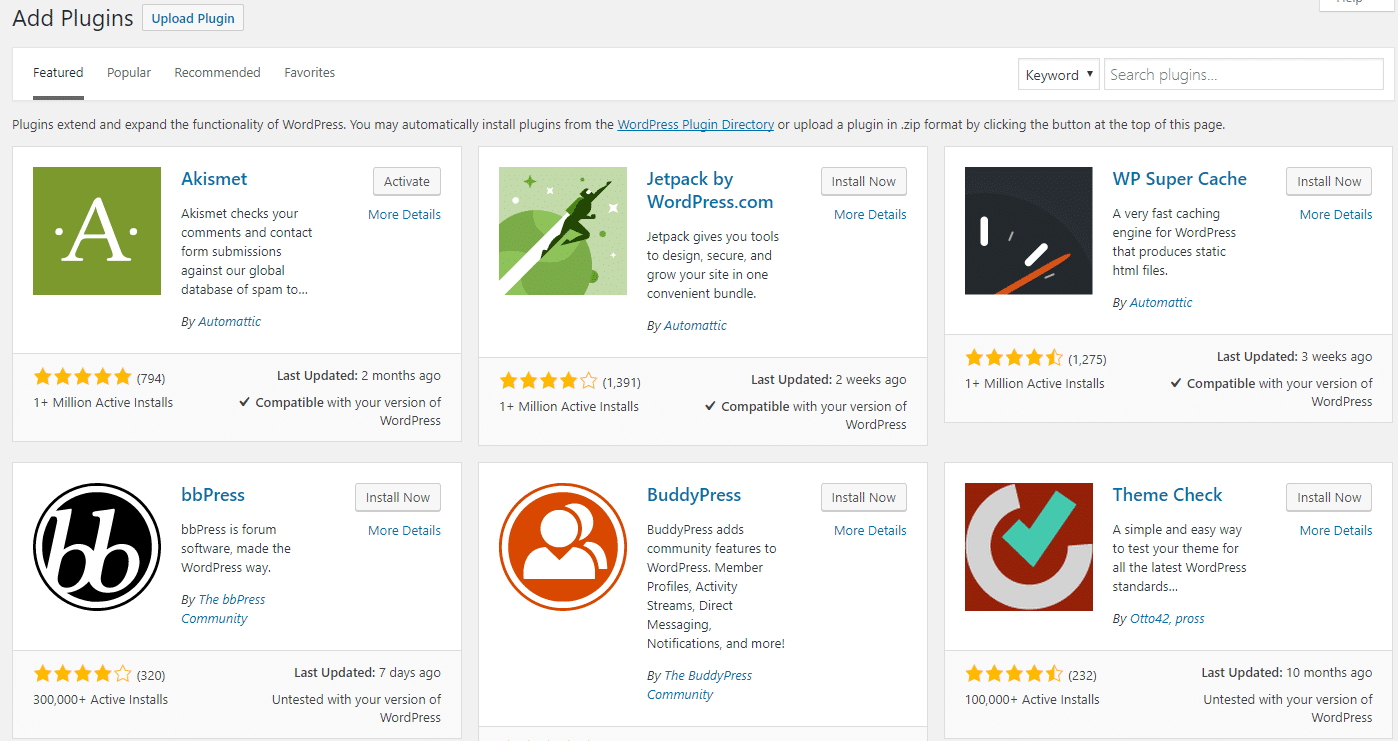
WordPress plugins are software components that can be easily installed and integrated into a WordPress website. What Are WordPress Plugins?
These plugins add specific features and functionality to the site, enhancing its performance and expanding its capabilities. With thousands of plugins available in the WordPress repository, users can choose and install the ones that suit their needs the best.
The plugins cover various areas such as SEO optimization, security, e-commerce, social media integration, contact forms, and much more. They enable users to personalize and customize their websites according to their requirements, without requiring advanced coding knowledge.
WordPress plugins are essential tools for users to enhance their website’s functionality and improve the overall user experience. Most Popular Plugins in WordPress
How do Plugins Work?

Plugins are software components that extend the functionality of a larger software application. They work by integrating with the core system and adding new features or modifying existing ones.
When a plugin is installed, it seamlessly integrates with the main software and becomes part of its user interface.
Plugins are typically designed to be modular, allowing users to customize their experience by selecting and adding only the desired plugins. These plugins can perform a wide range of tasks, from adding new filters to a photo editing software, to enhancing security features in a web browser.
By harnessing the power of plugins, users can personalize their software and tailor it to their specific needs and preferences.
What are Free Plugins?
Free plugins, in the context of software applications, refer to additional tools or features that can be added to a main program without any cost.
These plugins are created by developers to enhance the functionality or expand the capabilities of a software. Free plugins can be downloaded and installed by users to customize their experience or address specific needs.
They can offer various functionalities such as additional filters, effects, tools, or even integration with other applications. The availability of free plugins allows users to access a wide range of options to personalize and optimize their software without the need to purchase or invest in expensive add-ons.
How to buy Premium Plugins?

When it comes to purchasing premium plugins, there are a few simple steps to follow. Firstly, it’s important to decide what specific functionality or features you are looking for in a plugin.
Take some time to research and compare different options available on reputable plugin marketplaces or developer websites. Once you have identified the plugin that fits your needs, navigate to the website or marketplace where it is sold.
Most plugins offer a pricing structure that includes different license options based on intended use or the number of websites it can be installed on. Carefully review the license details and select the appropriate one for your requirements.
Add the plugin to your cart and proceed to the checkout page, where you may be prompted to create an account and provide payment information. After completing the transaction, a download link or license key will usually be provided for you to access and activate
the premium plugin on your desired website. Remember to keep a record of your purchase, including any license information, for future reference or support purposes.
Free or premium WordPress plugins: Which to choose?
Choosing between free or premium WordPress plugins can be a tough decision for website owners. Free plugins are a popular choice due to their cost-effective nature and the vast variety available in the WordPress repository.
They can fulfill basic functionality requirements and are often created and updated by the community, ensuring reliability. On the other hand, premium plugins come with a price tag but offer advanced features, premium support, and regular updates from the developers.
These paid plugins often have dedicated support teams, ensuring quicker problem resolutions. The decision between free and premium ultimately depends on the specific needs of the website, considering factors such as functionality required, budget, and desired level of support. Are all WordPress Plugins Free vs. Premium Plugins

