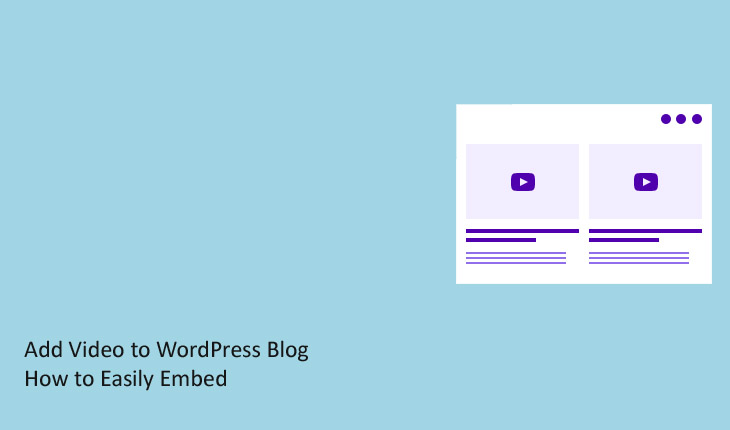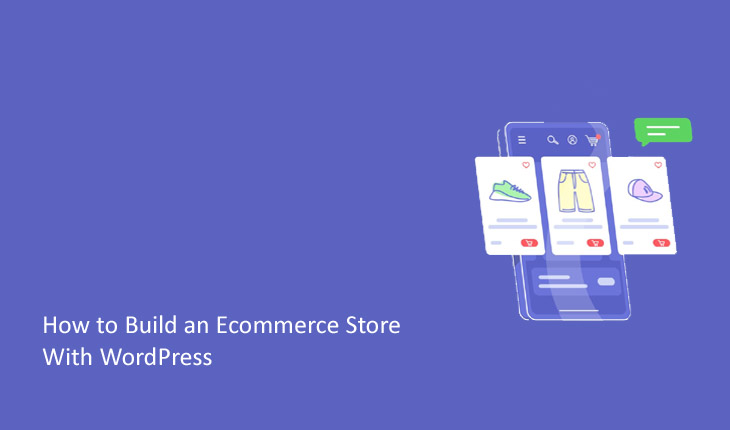Facebook Marketing Guide Complete Strategy Guide for 2024
Each month, approximately 2.98 billion individuals worldwide power up their computers or mobile devices to access Facebook. This amounts to about a quarter of the global population, logging onto the same social media site daily. It’s hard to believe that Mark Zuckerberg could have foreseen such widespread popularity when he introduced the initial version of … Read more