Adding social share buttons in WordPress is a great way to increase the reach of your content. This feature allows visitors to easily share your posts on various social media platforms. By integrating these buttons, you can encourage more engagement and broaden your audience with just a few simple clicks.
Additionally, social share buttons can help drive traffic to your website and improve your search engine optimization (SEO) efforts by increasing the visibility and reach of your content across different platforms.
By making it convenient for visitors to share your content, you are essentially turning them into brand advocates who can help amplify your message and attract new visitors to your site. This can result in increased brand awareness, higher website traffic, and potentially more conversions.
Importance of Social Share Buttons
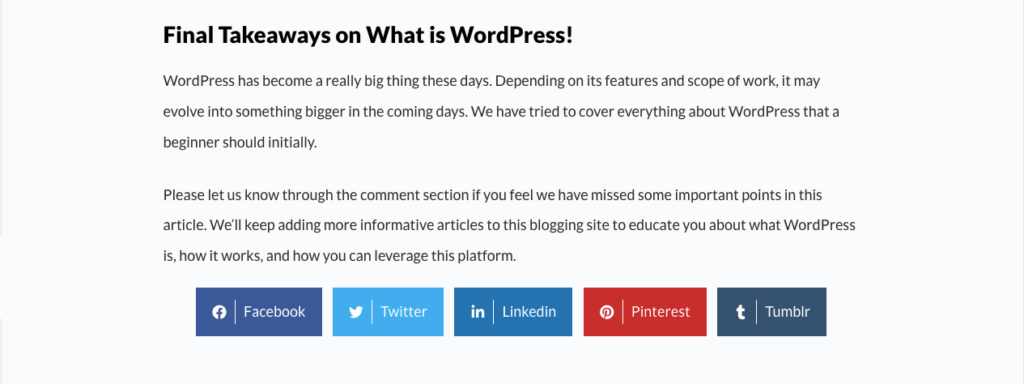
In today’s digital age, social share buttons play a crucial role in enhancing the visibility of your content. They enable visitors to easily share your posts and pages on various social media platforms, thereby amplifying your reach and attracting more traffic to your website.
Social shares can also improve your site’s SEO performance by driving more backlinks and social signals, which search engines often consider when ranking pages. Overall, integrating social share buttons is an effective strategy to boost engagement and grow your online presence.
Choosing the Right Social Share Plugins for WordPress
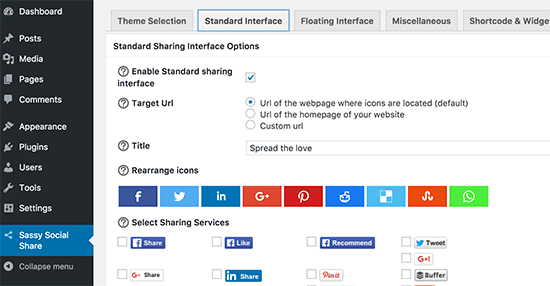
WordPress offers a plethora of plugins designed to add social share buttons to your posts and pages. However, selecting the right plugin can be overwhelming. Key factors to consider include ease of use, customization options, compatibility with your theme, and the range of supported social media networks.
Some popular social share plugins for WordPress include ‘Social Warfare’, ‘AddToAny’, and ‘Shareaholic’. Each of these plugins has its unique features and benefits, so it’s essential to evaluate them based on your specific needs and preferences.
Installing Social Share Buttons
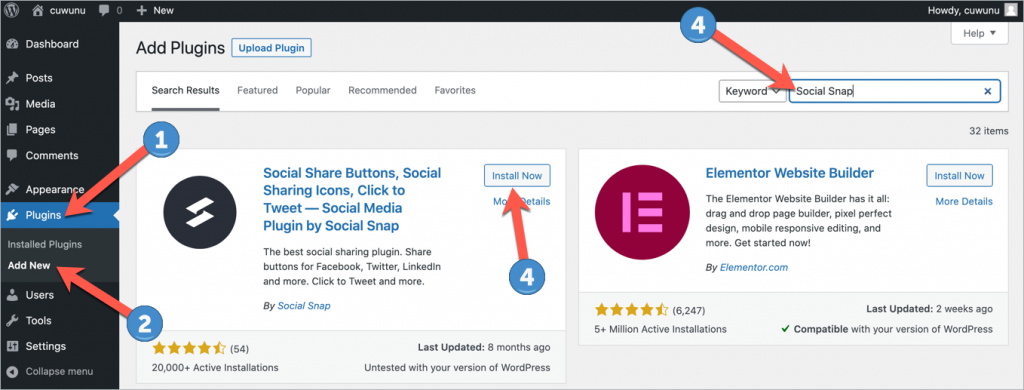
Installing social share buttons in WordPress is a straightforward process. First, navigate to the WordPress dashboard and go to ‘Plugins’ > ‘Add New’. Search for your preferred social share plugin and click ‘Install Now’. Once the installation is complete, click ‘Activate’ to enable the plugin.
After activation, you can configure the plugin settings by navigating to the plugin’s configuration page, usually found under the ‘Settings’ menu. Follow the on-screen instructions to customize the appearance and functionality of the social share buttons according to your preferences.
Customizing Social Share Buttons to Match Your Brand
Customizing your social share buttons to align with your brand’s aesthetics is crucial for maintaining a cohesive look and feel across your website. Most social share plugins offer a variety of customization options, including button shapes, sizes, colors, and placement.
Take advantage of these options to ensure that the buttons blend seamlessly with your site’s design. Consistency in branding not only enhances user experience but also reinforces your brand identity, making your website more memorable to visitors.
Social Share Buttons for Maximum Visibility
Strategic placement of social share buttons can significantly impact their effectiveness. Typically, placing buttons at the beginning or end of a post ensures high visibility. Some websites also benefit from floating share buttons that remain in view as users scroll through the content.
Consider the user experience when deciding on the placement. Buttons that are too intrusive can deter visitors, while those that are too hidden may go unnoticed. Testing different placements and analyzing user interactions can help you determine the optimal positioning for maximum engagement.

