Local SEO for WordPress helps small businesses improve their visibility in local search results. By using plugins like Yoast SEO or Rank Math, website owners can easily optimize their content for local keywords.
This can lead to higher rankings in search engine results pages, ultimately driving more foot traffic to physical locations. Optimizing for local searches is crucial for small businesses looking to attract nearby customers.
By focusing on local SEO strategies, such as creating Google My Business profiles, getting listed on local directories, and obtaining positive reviews, businesses can increase their online presence in specific geographic areas.
This targeted approach can significantly impact foot traffic and overall sales by connecting with potential customers who are actively seeking products or services in their vicinity.
What Is Local SEO?

Local SEO refers to a form of search engine optimization (SEO) designed to help local companies rank higher in search results for users looking online.
For instance, if you own a pizza shop nearby, local SEO can position your business as the top choice in search engine results pages (SERPs).
Here’s an example of a search engine results page
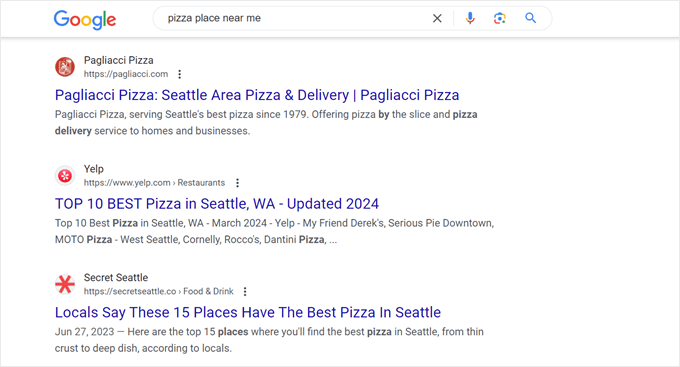
Search engines employ algorithms to determine a user’s location and present them with search results that are relevant to their area. They consider the user’s IP address, the search query, and business listings to link businesses to specific places.
Armed with this data, search engines can then display results that are most pertinent to the user’s location and requirements.
Enhancing your online visibility for local searches can lead to increased organic traffic and draw in potential customers from your vicinity. This is the reason local SEO is a crucial digital marketing tactic for small enterprises. Local SEO for WordPress The Ultimate Guide to Boost Rankings
1. Create a Google Business Profile
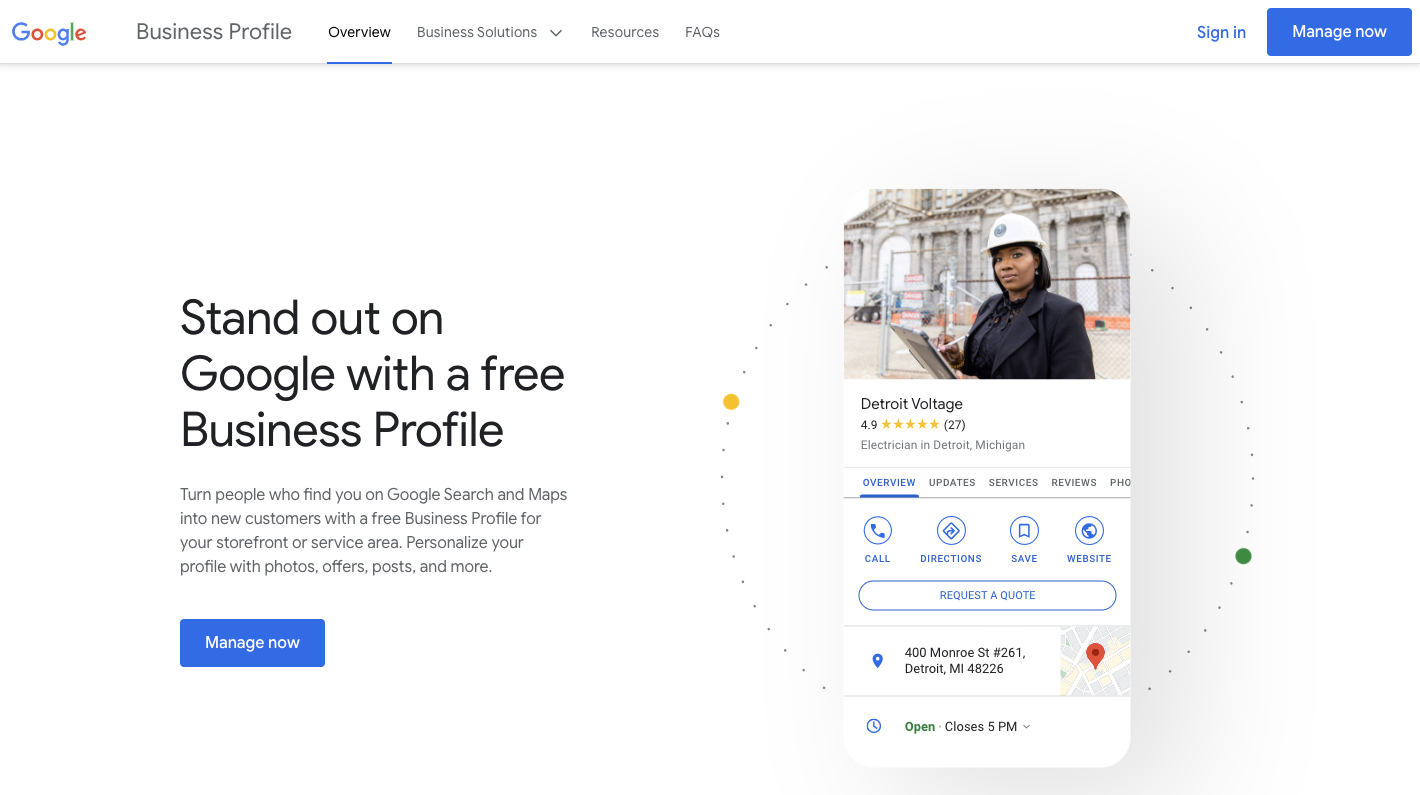
Optimizing your Google Business Profile can also improve your local search rankings, making it more likely for your business to appear in relevant searches.
By regularly updating your profile with accurate information, engaging with customers, and showcasing positive reviews, you can enhance your online reputation and attract more customers to your business.
Additionally, having an active Google Business Profile can help you stand out from competitors and establish a strong online presence in your local area.
2. Install a WordPress SEO Plugin With Local SEO Features
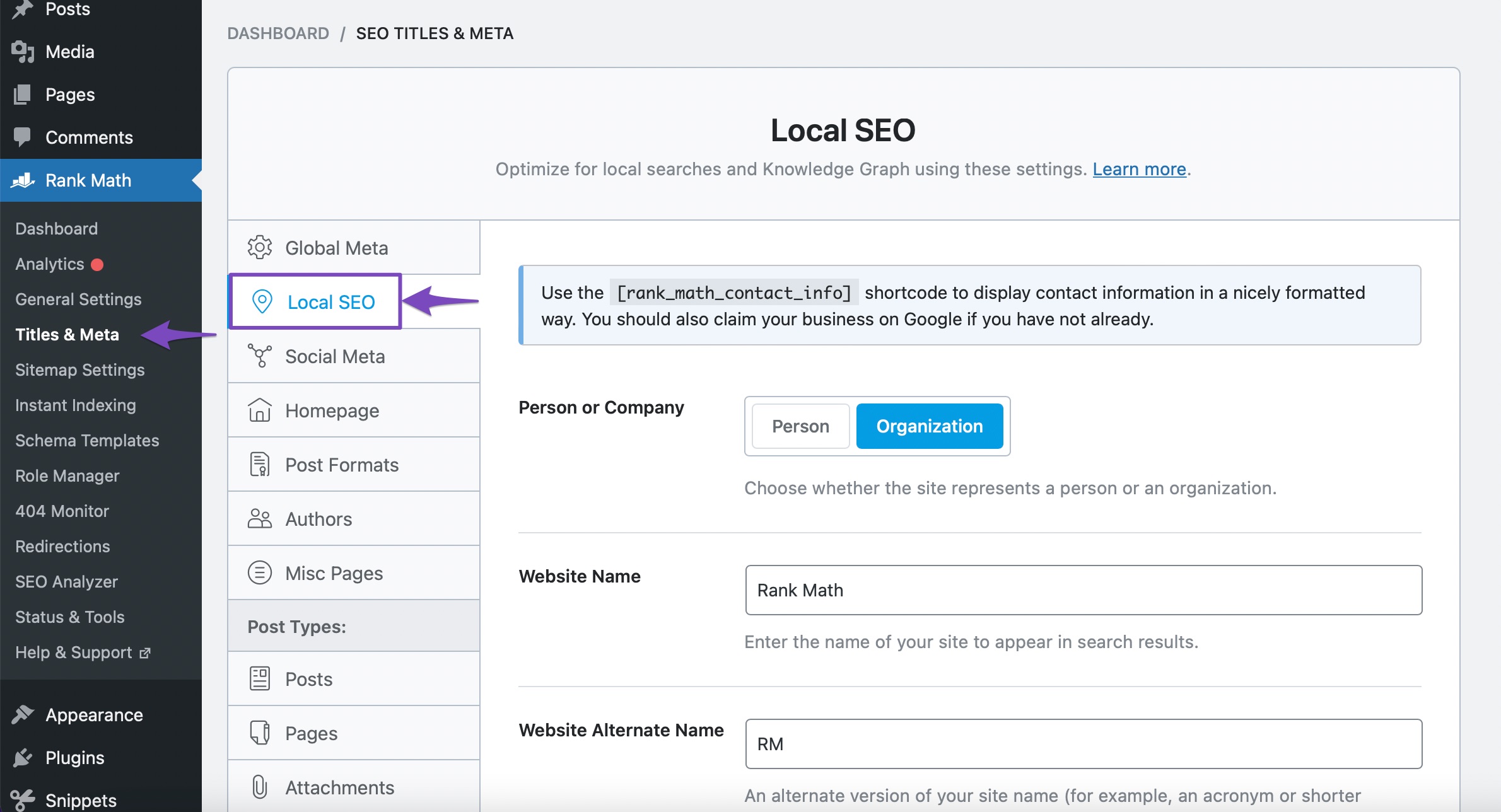
Creating a Google Business Profile is an excellent initial move, yet it’s merely one of the many tools at your disposal for local SEO. Utilizing a WordPress plugin equipped with local SEO capabilities can also enhance your website’s visibility in Google’s search engine results.
While Google My Business concentrates on your business profile, SEO tools and plugins are designed to refine your website’s content for local searches.
A variety of plugins feature tools aimed at boosting your local search rankings, such as incorporating schema markup into your website. Schema markup, also known as structured data, provides search engines with detailed and organized information about your business.
By incorporating schema markup, you’re not only aiding search engines in crawling, indexing, and ranking your website but also making the information about your business more accessible and engaging in search results.
This approach can make your website more prominent in search results, potentially increasing the number of visitors to your site.
4. Do Local Keyword Research
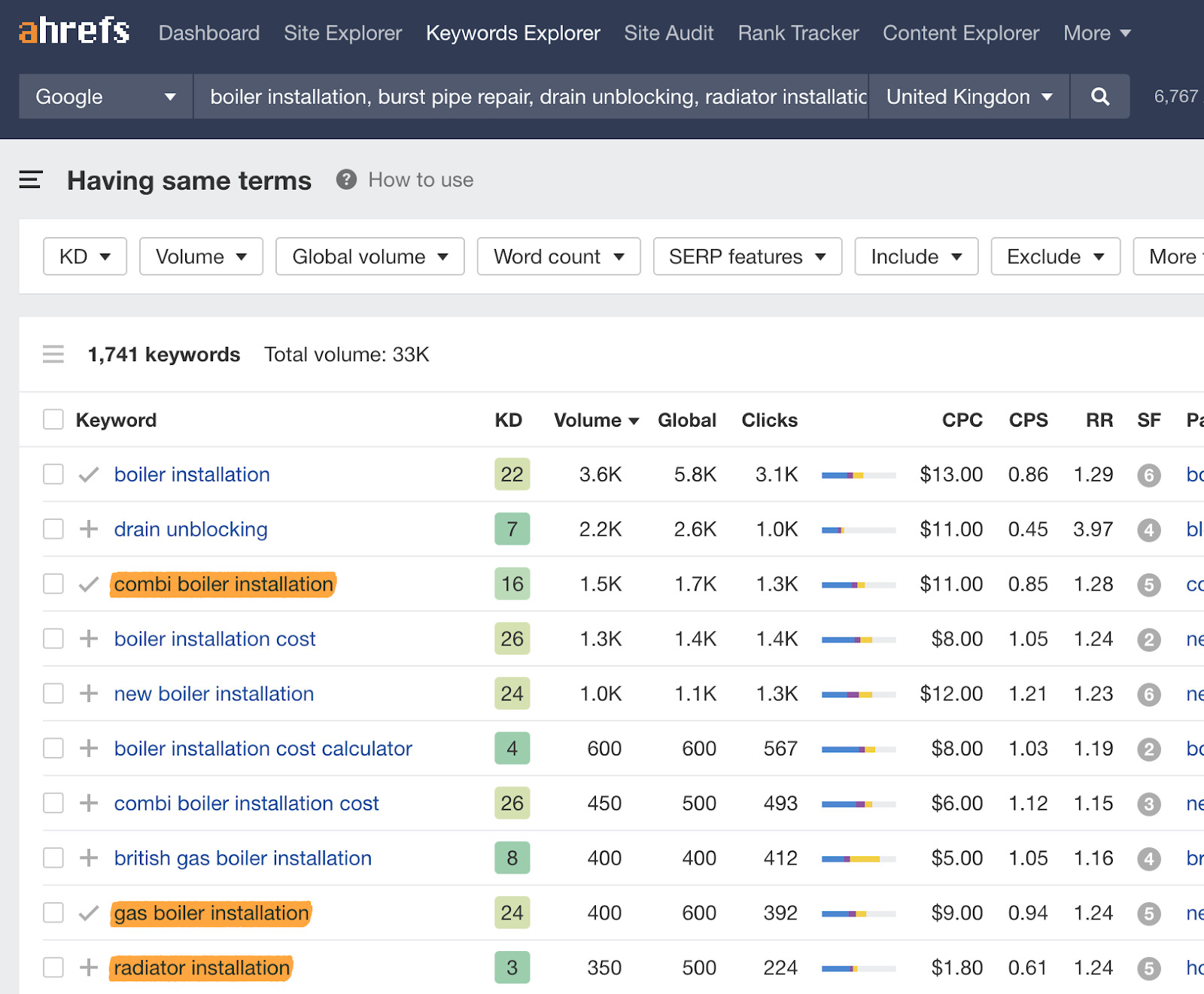
Local keyword research is crucial for businesses targeting specific geographical areas. By focusing on keywords that include the name of the city or region, businesses can attract local customers searching for products or services in their area.
This targeted approach can lead to higher conversion rates and increased foot traffic to brick-and-mortar stores. In addition to local keyword research, businesses can also utilize location-based targeting in their digital marketing efforts.
By incorporating geotargeting strategies in online advertising campaigns, businesses can reach potential customers in specific locations and tailor their messaging accordingly. This can help increase brand awareness, drive website traffic, and ultimately boost sales within the targeted geographic areas.
5. Create Website Content for Local Search

Crafting content for local search involves tailoring articles to appeal to your local readership. This approach extends beyond merely mentioning your geographical location on every page of your WordPress blog.
Consider owning a pet store. Besides displaying your merchandise on your site, you might create a blog post titled ‘Best Dog Parks in [Your City]’ or ‘Avoid These Mistakes When Walking Your Dog in [Your City].’
Such content not only positions you as a valuable resource for the local community but also deepens your engagement with them.
Examples of content optimized for local search visibility
There are numerous advantages to producing content that’s optimized for local search. To begin with, it draws in potential customers who are actively looking for content related to your niche. Furthermore, it allows you to demonstrate your knowledge and establish credibility with your intended audience.
You can enhance these blog posts through on-page SEO strategies, such as incorporating pertinent keywords into your title tags, meta descriptions, and image alt text.
This boosts your likelihood of appearing higher in search results when users look for those specific keywords.
Utilizing AIOSEO, you can employ the TruSEO On-Page Analysis to verify if your content, title tags, and meta descriptions contain sufficient relevant keywords to rank for your chosen keywords.
Focus keyword relevance score
Additionally, the Headline Analyzer can be used to evaluate if your article’s headline is compelling enough to encourage readers to click and delve into the content.
6. WordPress Local SEO: Frequently Asked Questions
Now that we’ve gone over some key strategies for local SEO, let’s dive into a few common questions about the subject:
How quickly can local SEO start to show results?
The timeline for local SEO to begin yielding outcomes can range from a few weeks to several months, depending on elements such as the competitiveness of your local area and the effectiveness of your SEO strategies.
For further details, take a look at our piece on the duration of time it takes for website SEO to become effective.
Who stands to benefit from local SEO?
Local SEO is advantageous for businesses located in a specific region, like eateries, plumbers, or neighborhood stores. It’s also a good option for companies aiming to draw in customers from a particular area.
Which approach is more effective: local SEO or paid search?
Local SEO is a budget-friendly option that fosters a lasting online presence, whereas paid search ads can offer instant visibility and precise targeting. Ideally, combining both strategies is the way to achieve a robust online footprint.
Does creating content through blogging aid in local SEO?
Indeed, writing about pertinent local topics can enhance your website’s visibility and position you as an authority in your field.
Is local SEO still relevant in today’s digital landscape?
Without a doubt. More individuals are conducting online research before making local purchases to ensure they select the most suitable business for their requirements. Local SEO plays a crucial role in making your business more accessible to your intended audience.
We hope this article has provided insights into WordPress local SEO techniques to improve your search engine rankings. Additionally, you might find our comprehensive WooCommerce SEO guide and our expert recommendations for the best WordPress hosting services to consider for your business website. Local SEO for WordPress The Ultimate Guide to Boost Rankings

