Implementing on-page SEO in WordPress involves optimizing individual web pages to rank higher and earn more relevant traffic in search engines. By using plugins like Yoast SEO or Rank Math, you can easily customize meta titles, descriptions, and headings for each page.
Additionally, optimizing images with alt text, creating internal links, and ensuring a mobile-friendly design are crucial steps to improve your site’s SEO performance within WordPress.
Furthermore, conducting keyword research to identify high-value terms that align with your content strategy can help boost your on-page SEO efforts. By incorporating these keywords naturally into your content, you can increase the visibility of your website in search engine results pages.
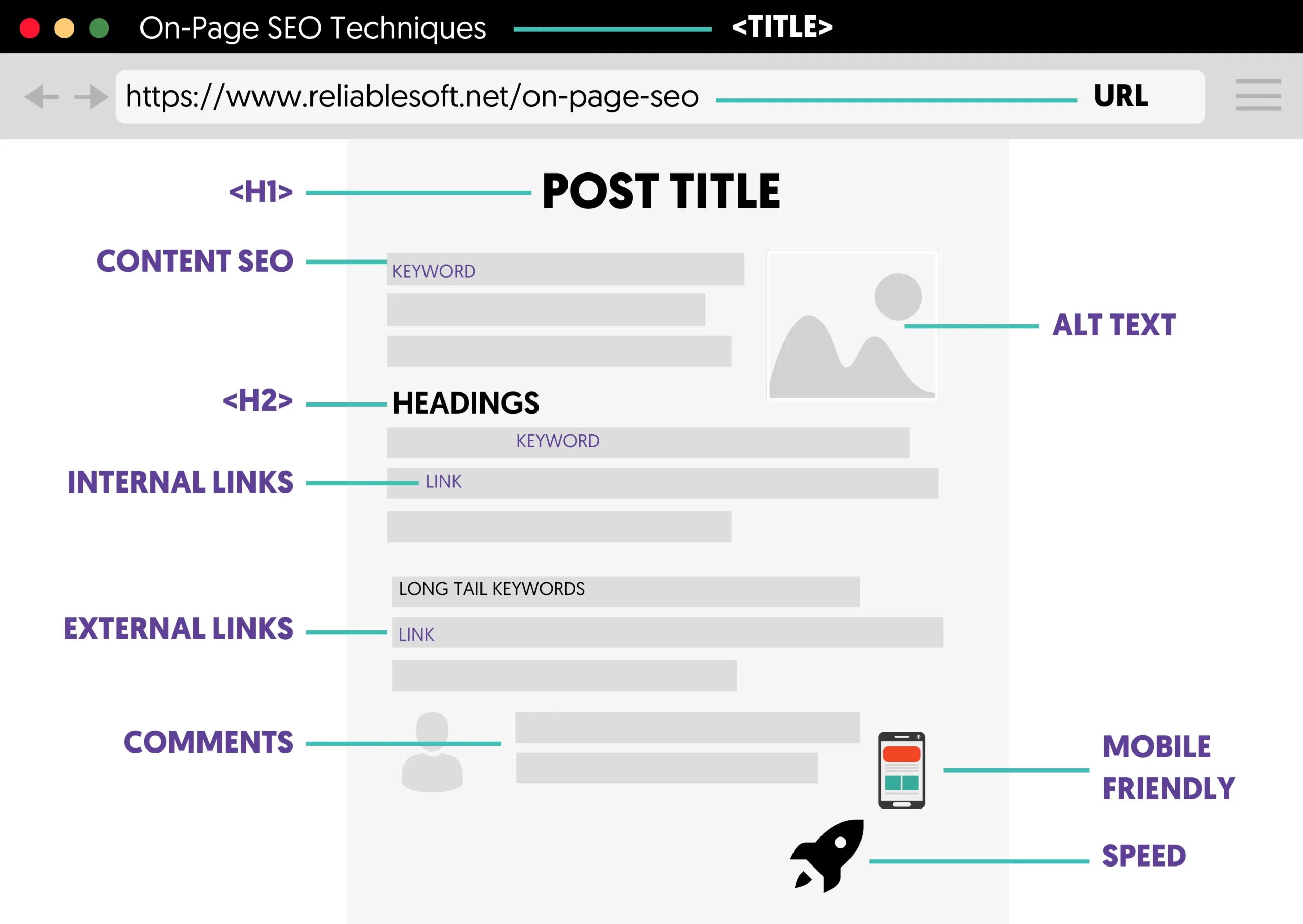
Regularly monitoring your site’s performance using tools like Google Analytics or SEMrush can provide valuable insights into the effectiveness of your on-page SEO strategies and help you make data-driven decisions to further enhance your website’s search engine optimization.
What Is On-Page SEO?
On-page SEO refers to the optimization strategies implemented directly on a website to improve its search engine ranking. This includes optimizing content, meta tags, images,
and URLs to make them more appealing to search engines. By focusing on on-page SEO, website owners can enhance their visibility and attract more organic traffic.
On-Page SEO Elements:
- An optimized URL that includes your main keyword
- A focused, keyword-rich meta title
- A focused, keyword-rich meta description
- Keywords in article headings and throughout the content
- Internal links to your other pages
- Optimized images
- Schema (if applicable)
SEO-friendly URLs
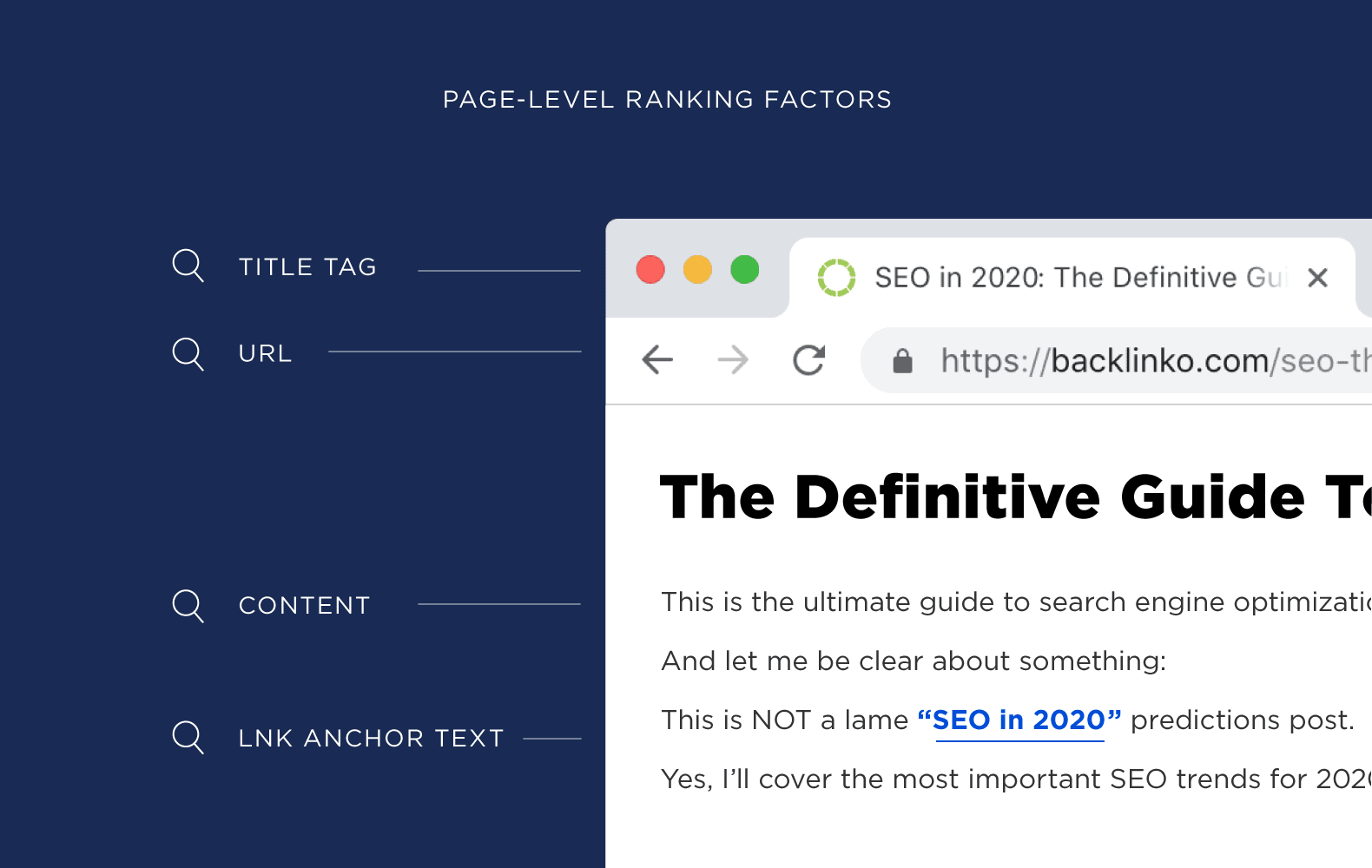
Generating URLs optimized for search engine optimization (SEO) is an incredibly easy method to boost your SEO efforts.
When executed correctly, you’ll enhance your visibility in organic search results, particularly for keywords with low search volume and long-tail phrases. These can vary from simple, worldwide modifications to deliberate changes related to your content and the structure of your website’s information.
In this guide, you’ll discover four strategies to guarantee that your WordPress URLs are optimized for SEO.
Meta Title and Meta Description
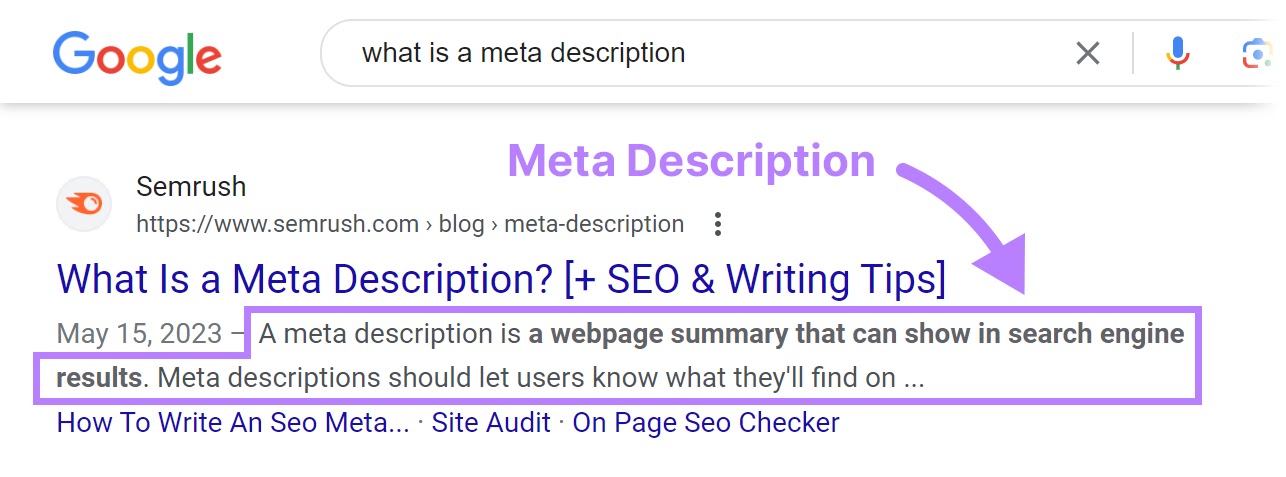
Consider your meta title and meta description as a marketing tool for your content. They need to be brief, filled with relevant keywords, and persuasive, as these elements are crucial for attracting clicks in search results.
On-page SEO Title and Meta Description Example
The title must include your main keyword and accurately summarize the page’s content, keeping it within 60 characters. Similarly, the meta description should also include your main keyword and be limited to 160 characters.
Internal Links
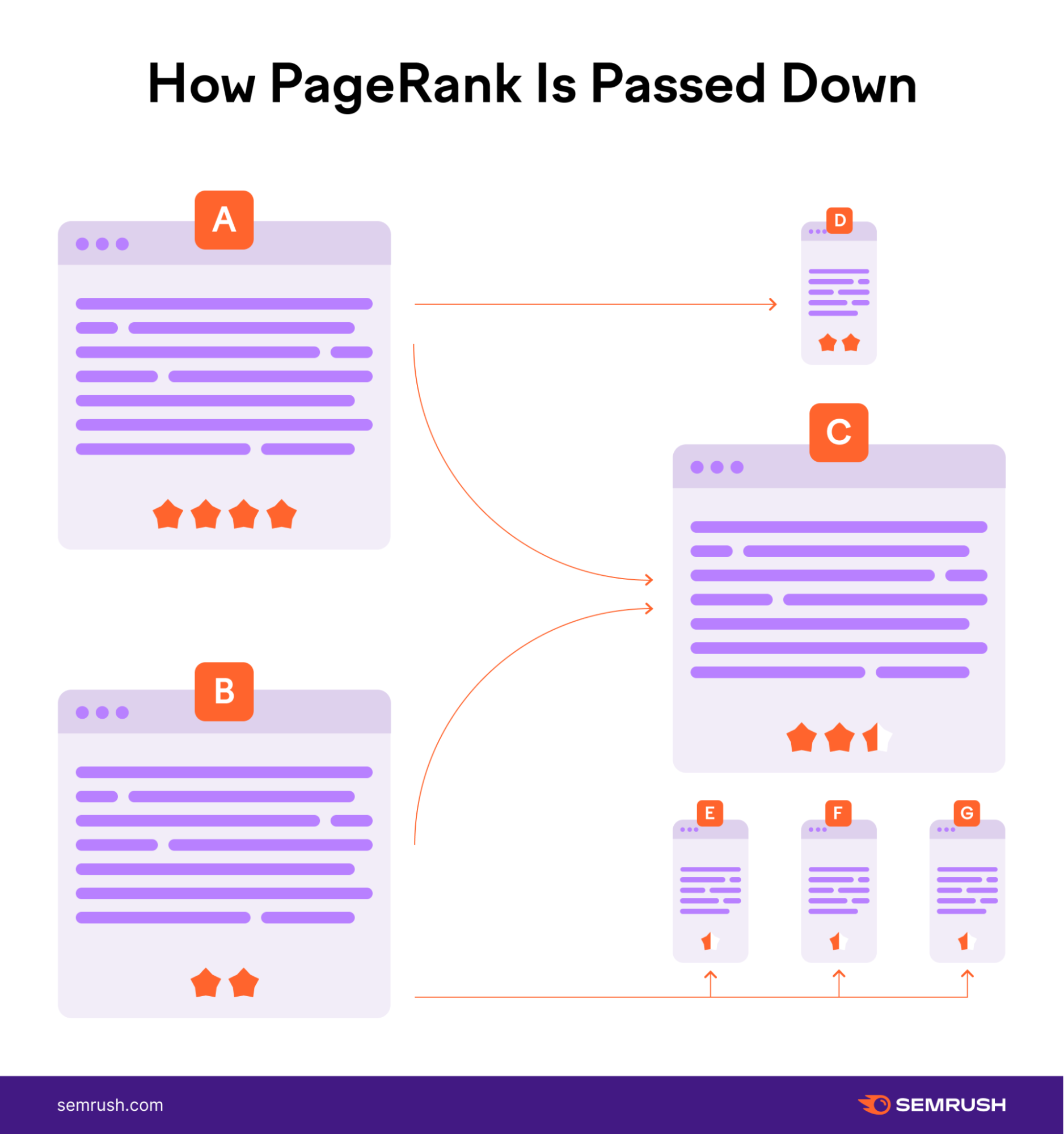
Internal links are essential for improving website navigation. They help users easily move between different pages on a site, enhancing the overall user experience. Additionally, internal links can also improve the SEO of a website by spreading link equity and helping search engines understand the structure and hierarchy of the site.
Strategic placement of internal links can guide users to important pages, increase the time users spend on the site, and reduce bounce rates. By interlinking relevant pages, website owners can also improve the overall visibility of their content to search engines, potentially boosting organic search rankings.
Therefore, a well-thought-out internal linking strategy is crucial for both user engagement and search engine optimization efforts.
Optimized Images

Indeed, you can enhance your images by ensuring every image includes an alt tag. Alt tags serve the purpose of accessibility, enabling screen readers to inform users about the content of the image.
Since it’s textual information, search engine crawlers also rely on it to comprehend the image’s content. Therefore, incorporating relevant keywords into the alt text, when appropriate, can aid in improving your visibility in image searches and enhance the keywords present on the page.
Yes, you can absolutely do SEO on WordPress. WordPress is one of the best content management systems (CMS) for search engine optimization (SEO). The platform offers a range of features and plugins that make it easy to optimize your website for better visibility in search engine results.
One of the key advantages of using WordPress for SEO is its flexible and customizable nature. You can easily optimize your website’s structure, content, and metadata to align with best practices for on-page SEO. WordPress also integrates seamlessly with popular SEO plugins like Yoast SEO, which provide advanced tools and guidance for improving your site’s search engine rankings.
Additionally, WordPress is highly scalable and can accommodate websites of all sizes, from small personal blogs to large e-commerce platforms. This means you can implement effective SEO strategies regardless of the size or complexity of your WordPress site.
By leveraging the powerful features and ecosystem of WordPress, you can significantly enhance your website’s SEO performance and drive more organic traffic to your content. So, if you’re looking to optimize your online presence, WordPress is an excellent choice that can help you achieve your SEO goals. On Page SEO in WordPress Beginners (Step by Step)

